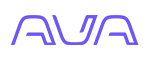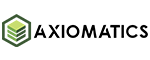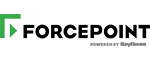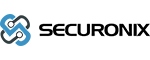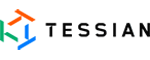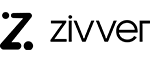9 Mistakes You Might Make When Sending Big Files
Sending that small file, or even a few small files, is a no-brainer at most organizations. But what about those massive, unwieldly and oh-so-sensitive files that inevitably get “stuck” or noted as “undeliverable.” You know the ones…those really important files that need to be somewhere yesterday! Without a company-approved file sharing method in place, even security conscious employees start using questionable free public file sharing sites and other risky actions.
Exchanging large files with your trading partners, vendors, or clients shouldn’t create a big headache or security concern. If you have the right support and software for transferring large files, you can mitigate these potential mistakes and more.
Rethink Your Large File Transfer Process if You’re Guilty of These Mistakes:
#1 Not Using a File Transfer Solution That Guarantees Delivery
Those free tools, homegrown scripts, or open-source FTP tools may suffice for small, ad-hoc and inconsequential file transfers, but you’re going to need something more robust and secure for those big files.
Secure, managed file transfer (MFT) can support your large file transfers with auto-resume, as well as integrity checks to make sure your file really goes somewhere after you hit “send.” If, during your transfer, you experience some network connectivity issue, secure MFT will pause and continue when it’s safe to do so. You’ll even be alerted when your transfer is complete (or if it fails), so you know before your recipient does if there was a problem.
#2 Having Too Little Availability or Limited Scaling Abilities
With high availability you can successfully transfer files with the “live” time you need when your system goes down. A high availability environment reroutes the transfer to your stable system, keeping business rolling.
A scalable environment balances the load placed on systems. By adding several systems to a “cluster,” your file transfers are more evenly distributed across the network. This helps avoid slow processing or backups. Both scalability and high availability ensure the large file you need to transfer gets where it needs to go, even if you’ve got a lot going on at the same time across your enterprise.
#3 Sending Those Occasional Large Files Through Email
Maybe sending large files isn’t something you do regularly, so you send it via email. That’s a mistake – a potentially costly mistake. Getting that occasional large file to your trading partner or client is far more secure with a secure email feature, such as Secure Mail from GoAnywhere MFT.
What stops large files from going through when sent by email is often the size restriction email has. There are no size restrictions or file type limitations with GoAnywhere’s Secure Mail module, and your large file can go through as a secure, emailed “package” encrypted to protect the file’s data. Recipients of these packages receive a unique download link though a secure HTTPS connection. You can even set up a secure email transfer of a large file with password protection, expiration dates, and limits on the number of downloads of the file for additional security.
#4 Exchanging Large Files Internally Without a Secure Collaboration Tool in Place
Collaboration – it’s what gets work done efficiently today. However, common cloud-based collaboration tools such as Google Drive and Dropbox could potentially put your data at risk. GoAnywhere offers secure and affordable collaboration tools to help you continue working together seamlessly across your enterprise. Secure Mail, Secure Folders and GoDrive all support the need to share information.
- GoDrive is an enterprise file sync and sharing (EFSS) solution that not only supports sharing of large files it also includes important collaboration features such as tracking of revisions, media viewing, commenting, and more.
- Secure Folders gives employees access to the files they need from wherever they happen to be working. You can create folders with your internal network that authorized web users can access from anywhere. Those large files can be quickly transferred via a secure HTTPS connection between users and your private network as long as your user has a browser and internet connection.
#5 Lack of Automation for Routine Large File Transfers
If you’re not automating your routine large file transfers you run the risk of human error disrupting the transfer. And you also are wasting precious time and personnel resources. Instead, you can create a file transfer workflow to streamline your file transfer processes from end to end. You’ll get secure, encrypted transfer technologies, tracking and reporting, and guaranteed delivery tor recipients who are counting on the information you’re sending.
Set up your routine file transfers with particular dates or times, monitor shared folders, and establish triggers on your workflow to take action whenever a new, modified, or deleted file is detected. You’ll reduce your administrative time and open up more opportunity for staff to work on higher level, business-critical work.
#6 Using a Free File Transfer Protocol
Free FTP is tempting to use for transferring unwieldy, big files or even smaller ones, but the allure of “free” is quickly outweighed by the high vulnerability to security breaches. FTP is simply not up to today’s cybersecurity threats and homegrown scripts and solutions are clunky, unreliable, and hard to work with. Plus, FTP does not automatically start a transfer up again should connectivity fail. Secure file transfer delivers a safer, more reliable way to move large files efficiently.
#7 Not Using a File Transfer System that is Industry Compliant
Many regulated industries need to ensure that all file activity is tracked and logged. If you’re using an open source file transfer protocol, you aren’t getting this level of file insight or audit ease. GoAnywhere MFT easily tracks and reports all file transfer activity for compliance regulation and privacy law requirements.
#8 Not Encrypting Big File Transfers
A secure file transfer solution encrypts information at all stages of the transfer, from when it’s sitting at rest at your organization and when it’s making its way to your recipients. Whether you’re transferring large files, scheduling bulk file transfers, or sending single files, encryption provides the security layer needed. With secure file transfer, you get options as to which method you use to encrypt data such as:
- ZIP with AES encryption
- Open PGP
- SFTP (SSH File Transfer Protocol)
- FTPS (FTP over SSL)
- AS2 (S/MIME over HTTP/S) or AS4
#9 Using a File Transfer Solution That’s Hard to Use
Make it easy for your users to send large files and they’ll do it the secure way, as opposed to turning to tempting open-source protocols. GoAnywhere uses a single, user-friendly web browser dashboard so your authorized users can transfer their big files anywhere, any time.
Whether you’re sending an occasional large file or transferring big files routinely, you need the security and convenience of a managed file transfer solution to ensure your business-critical files get sent as intended.
Step up your large file transfer game and see how GoAnywhere MFT can lighten the load. A free demo can show you how easy and secure large file transfers can be.